
SMARTFUEL SYSTEMS
29 COOPER STR, CYRILDENE, GAUTENG
Technical Directive
20 November 2019
Manufacturing Staff
QUAL STAFF
Stores
Correcting the A-ULM (TTL)
We have received TTL devices instead of RS485 and they are in Query Mode, which means if you plug it into a Terminal application, you will see that the device is sending out data. It should only respond with data if there is a request – so this firmware has to be changed. Hurricane’s Engineer will do this.
If you listen at 115200, this what you will see;
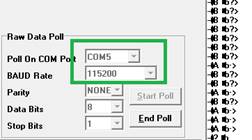
First, let look at how to connect the Sensor using a USB -CH340 TTL device.
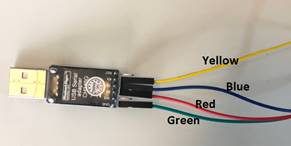
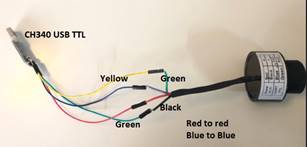
Hopefully this will not keep happening but this is the setup and with this connected to a PC with AnyDesk Robb from Hurricane can upgrade the firmware device after device.
We will need to solve the problem of the TTL instead of RS485 – I’m working on that.
CEO
(Qual HFA)