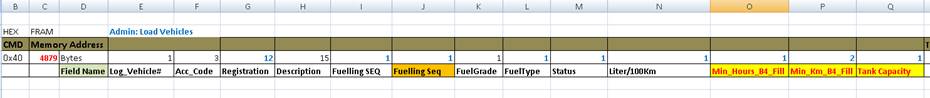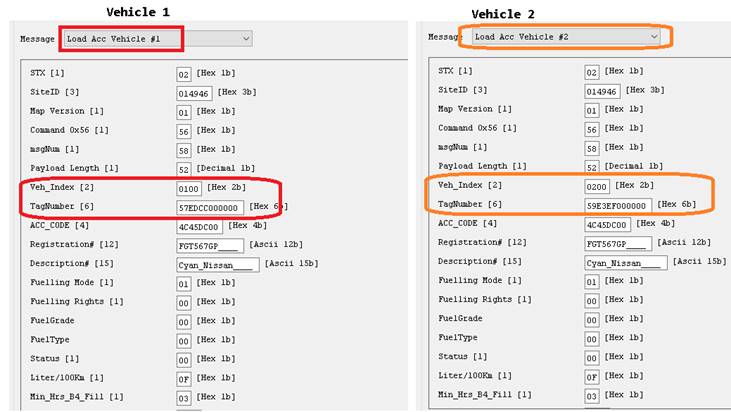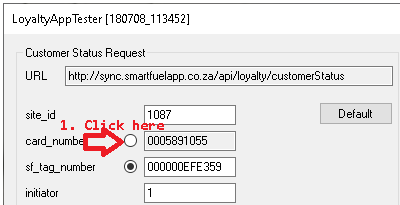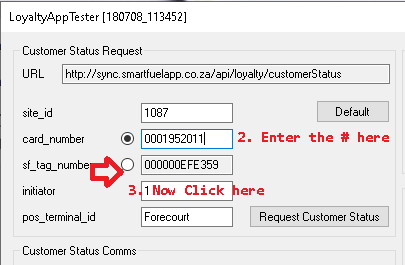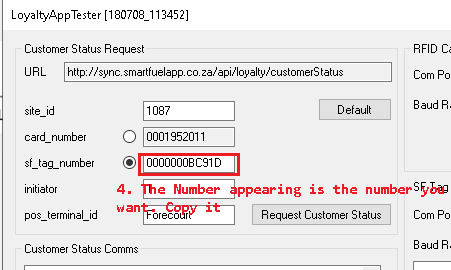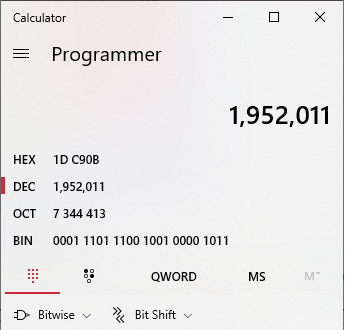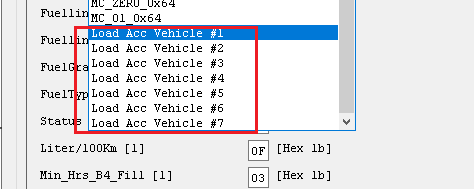Master Controller Setting up Vehicles Tag Number on the MC
Master Controller Setting up Vehicles Tag Number on the MC
|
Administrator
|
Master Controller: Setting up Vehicles Tag Number on the MC The memory structure for setting up the Accounts and Acc Tags required a command to load the Acc data and a separate command to load the Tag assigned to each logical Acc vehicle.
The method has changed and now allows one command to do both provided the Logical number (little endian)is maintained correctly and kept unique and the Tag number (SmartFuel Style, but in little endian) included in the message. Here is what the command looks like in the MQTT msg structure
How to get the Card Number converted to SmartFuel Style and then into Little Endian On the card and keyfob, you will find two numbers, its the first that you are interested in;
This is the number: 0001952011 There are a few way to do this conversion but the simplest is to use this Loyalty App tester
0000000BC91D Now this is the SmartFuel Style Number and to convert it into Little Endian all you do is swap position of each byte pairs. First lets separate the Byte pairs 00 00 00 0B C9 1D Now let’s mirror image swap without changing the pair – you must getting something like this; 1D C9 0B 00 00 00 thats the little endian format. 1DC90B000000 - with spaces removed and if you look at the MQTT msg structure, the Tag Number is in this format. Method 2 This is a simpler method, but more likely to have mistakes. Use the Calculator on your PC in the Programmer Mode and enter the Card number as a Decimal number.
The Hex Value: 1DC90B Now pad with zeros until it is 12 characters long. 1DC90B000000 – this is your number in little endian. Currently 7 Vehicle Tag templates have been configured, these examples can be used to configure many more.
NB: there are many other controls that will be implement to control how a vehicle fuels, most have not been implemented at this stage /*************************** Vehicle Rights *******************/ #define VEHI_RIGHT_NOT_RESTRICTIONS 0x00 #define VEHI_RIGHT_LOCAL_LIMIT 0x01 #define VEHI_RIGHT_ACCOUNT_LIMIT 0x02 #define VEHI_RIGHT_WEB_AUTH 0x04 #define VEHI_RIGHT_APPLY_TANK_CAP 0x10 #define VEHI_RIGHT_HOURS_B_FILLS 0x20 #define VEHI_RIGHT_KMS_B_FILLS 0x40 #define VEHI_RIGHT_GET_WEB_IF_BLOCKED 0x80 |
| Free forum by Nabble | Edit this page |