Housing the MID PC adapter
This only serves as rough guide to understanding the components so as to produce an enclosure for the PC Adapter
There are two options the USB and the SERIAL PORT (Using the BW PreAdapter) Type.
- CC1310 and MID Host Adapter
- CC1310 and USB CH340
LED INDICATORS
The LED Strip have 4 LEDS. Each with its own independent Ground which is can be made common as needed.
Use a zero resistor for the devices that have resistors on the host PCB and 330R if not.
The MID PC Adapter is the only board that will need the 330R.
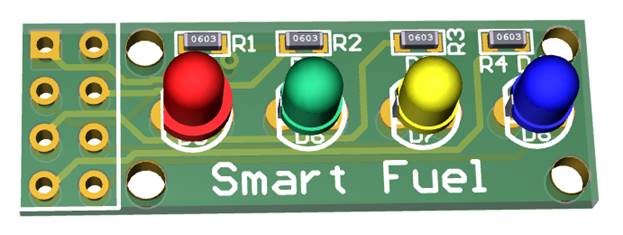
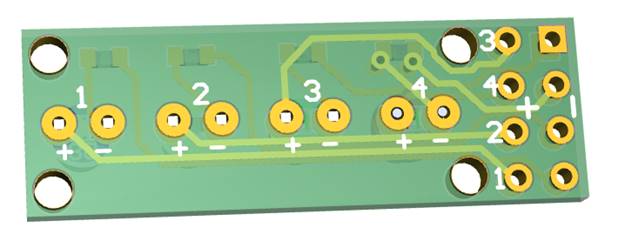
The MID Host Adapter
This board has been hard wired use the PUMP Port on the PreAdapter. If you look at A and B on the board there is a jumper selector that which allows you to select between pump and tag on the preAdapter but you will see the RED line (track) on both – this is a short on the bottom of the PCB that forces the default to the Pump port.
If the Selector is to be installed, then cut this tract at the bottom of the board on both sides.
NB: A and B need to have the selector in the same position, else Rx and Tx will not work on the same port
Depending on the PreAdapters Pump or Tag Port, you would need the PINs at C or D
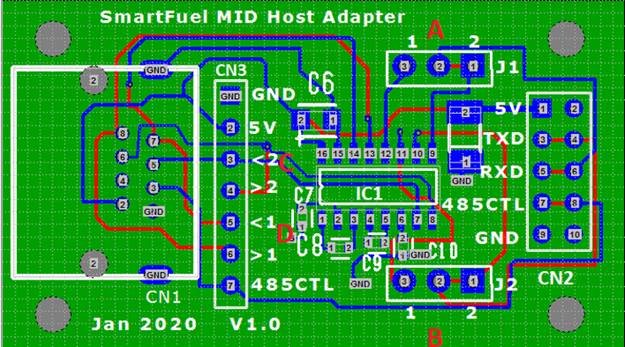
CC1310
On the CC1310 you need only the RUN and ERROR LEDs
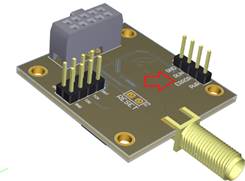
If you are using the CH340, the TX and RX and Power LEDS can be seen at the bottom of the board with both + - on the board.

LED Colours
Power: Amber
Run: Green
Error: White
Tx: Blue
Rx: Red