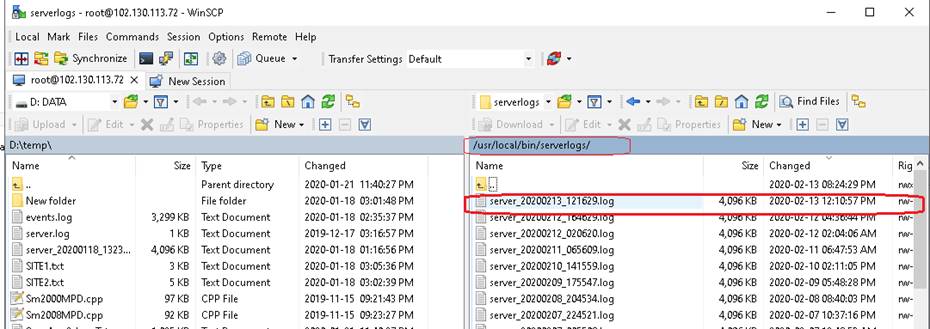Here we will look a the Tables that are affected when added 2 Tanks and 2 ATGs
- Create a record for each Tank with a unique TankID in the “config_tank_informations” Table with each having its own unique ATGLogNumber.
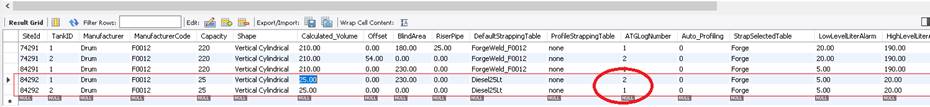
- The ATGLogNumber is a associated with an ATGCode in the “config_atg_info” table
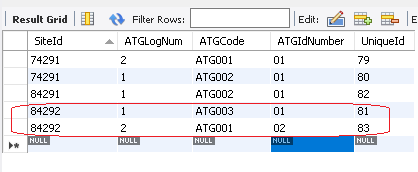
- In the “setup_atg_make” more data about that ATG is available. The MeasurementMode is very important.
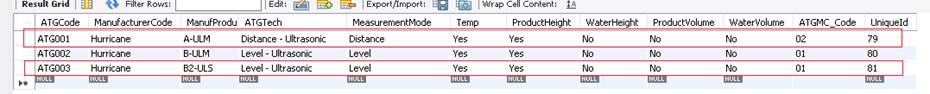
- Ensure you have a default Strapping Table in “config_tank_strapping_default”
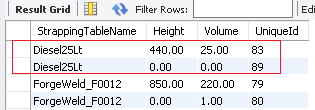
- Add the Dimensions to the “config_tank_dimensions” table
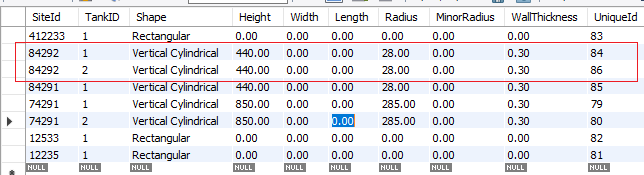
Should there be a problem - look at Server log using WinSCP – covered in other docs