Master Controller: Setting up Driver Tag Numbers on the MC
(see Vehicle Tag Setup first)
Just like the Vehicle Tags, the memory structure for setting up the Driver Tags required a command to load the data and a separate command to load the Tag assigned to each logical Acc Driver.
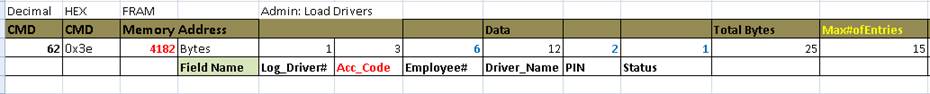
These too have been combined into one command and BTW, the same applies to adding Attendants.
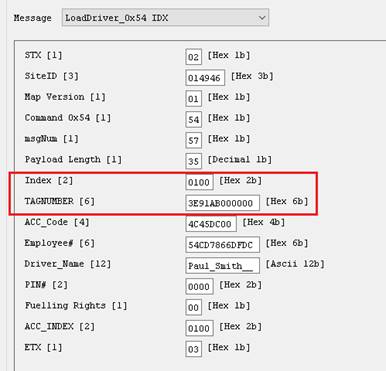
The Driver 4 digit PIN gets setup here as well.
NB: The Fuelling Right = 00 means that the Driver Tag can start the Pump
*************************** Driver Rights *******************
#define DRIVER_RIGHT_NOT_RESTRICTIONS 0x00
#define DRIVER_RIGHT_LOCAL_LIMIT 0x01
#define DRIVER_RIGHT_ACCOUNT_LIMIT 0x02
#define DRIVER_RIGHT_WEB_AUTH 0x04
#define DRIVER_FUELLING_WITH_VEHICLE 0x10