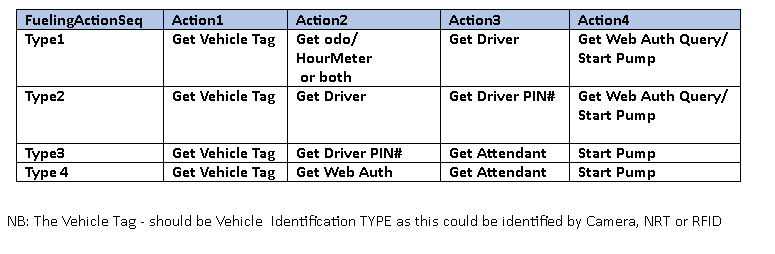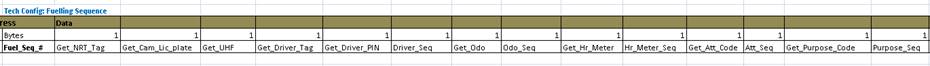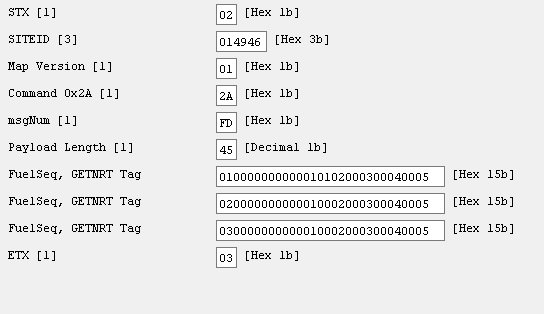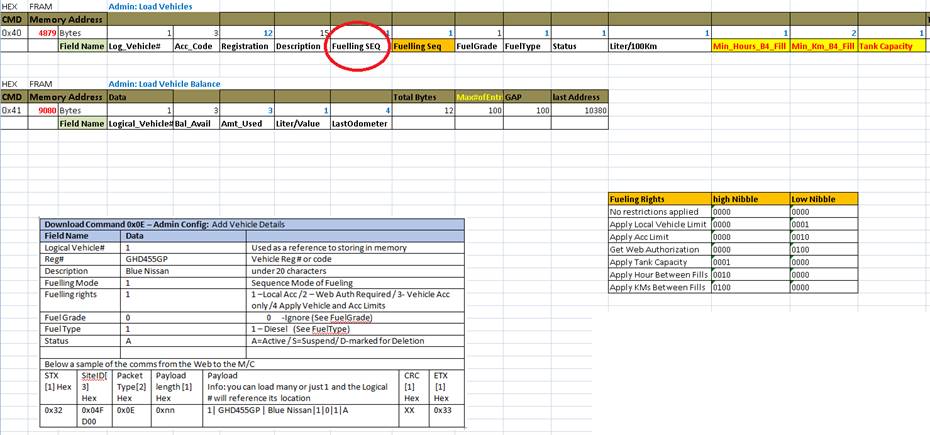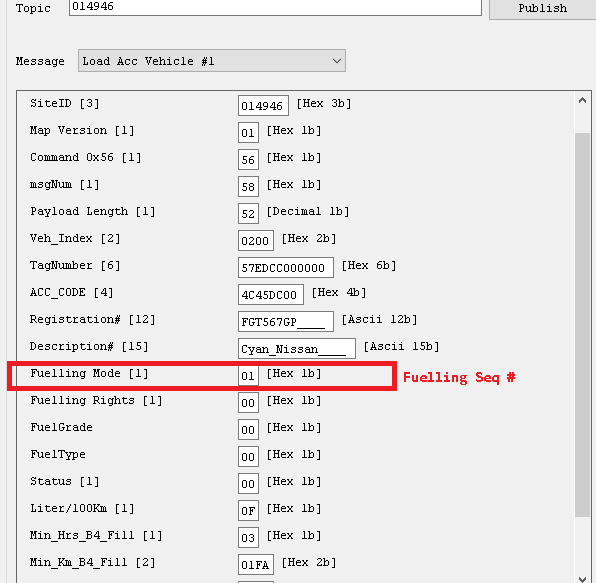Master Controller The Fuelling Sequence and how to set it.docx
Master Controller The Fuelling Sequence and how to set it.docx
|
Administrator
|
Master Controller : The Fuelling Sequence and how to set it Version: Map01 Date: 23 Feb 2020 Introduction The Fuelling Sequence caters for the order of the various options of client interaction with the home base terminal. Some of the features are not intended for Map01 and must not be used. This below is the map mapping of the functions and their sequence of action. There are many possible vehicle identification systems that we have a more could be added in the future and each might be enough to identify the vehicle or a combination of technologies. Like the Camera system could report the Vehicles Registration presence in the Fuelling Bay and the NRT could be used with that. The LCD will indicate immediately if the vehicle is detected by displaying the Registration and will prompt for the next FUELING SEQUENCE’s required. E.g. Driver Tag please! - on the next LCD line. Ideally we like this to be flexible; E.g.1 Do we start the vehicle from the Nozzle System's RFID tag read only or do we use the RFID Tag read on the MID and then only ask for the Odometer to start fuelling E.g.2 Do we use Camera Recognition to identify the Vehicle and ask for an Attendant. So these are rules that control the sequence of whets needed for an authorization to occur.
RULE: Though there are 3 Fuelling Sequences available and these must all be setup in the MC, even if only one is being used. #define NUMBER_OF_FUELLING_SEQUENCES 3 // 3 Fuelling sequences stored in RAM from the command The MQTT Message structure
Each of these 15 bytes including the F/Seq# are represented by two characters each. Those fields that end with “_Seq” must have a number unique sequential number unless it is not used and in that case it is zero. The Prefix of the “_Seq” is Authorization Action that needs to be executed, like getting the Odo etc. If the second _Seq is Get_Driver_Tag, its value should be 1, but it can be disabled, but putting in Zero in that field. This allows Tagging to be bypassed, but the setup is not compromised and the system can be restored with minimal configuration.
The Fuelling Sequence Setup Table NB: Those in red are not available.
Important: all the _SEQ must be put in (in sequence) even if it is not been used Once the Fuelling Seq (or Fuelling Mode) has been defined, the next action is tounderstand how it is assigned to the Acc vehicles and for that we have examine command 0x40.
|
| Free forum by Nabble | Edit this page |