SMARTFUEL SYSTEMS
29 COOPER STR, CYRILDENE, GAUTENG
Technical Directive
13 November 2019
Manufacturing Staff
Technicians
QUAL STAFF
The SmartFuel iButton Reader on the MID and troubleshooting the Buzzer
Firstly, D1 put in the wrong way around will not allow the buzzer to work. There is a batch that Manufacturing would need to correct. Below is the correct way. A multimeter can be used to check this.
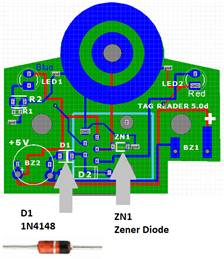
MID7.2 and the Tag Reader
The Zener Diode ZN1 is a 3.6V on the BOM and this will prevent the Tag Reader working with the MID7.2, which is a 5V device. Fortunately, Manufacturing is now assembling the locally assembled Tag Readers with a B2V55C-4V7 which is a 4.7V Zener and this works well. It is also suitable for the BlueWire Technology as those devices are 5V tolerant.
Technicians on site installing the MIDs, can also use a side cutter and remove Zener ZN1 and the Tag Reader will work, somewhat less protected. This would mean carrying the plastic enclosures and glue on such upgrades when they occur.
Stores would need to instruct Cirket to change the BOM they have so that we remove the 3.6V Zener and use one around 5V when ordering again.
CEO
(Qual HFA)