Training Centre document 1 17 Jan 2020
How to put the MID Test Rig into RF Mode (using CC1310)
The Test Rig is configure with 4 MIDs using with one Tokheim, two Prowalcos and a Mechanical Pump
This is brief guide on the steps to be taken to configure for a wireless setup. The Configuration of the other switches are important but not covered here.
- Dipswitch1 – Set the Baudrate of Uart1 of the MID to 115200
Sw7 = ON and Sw8 = OFF (Hit the Reset button for changes to take)
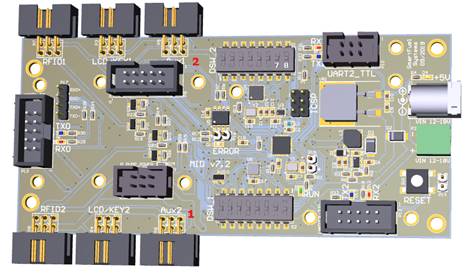
- Select the Port of the CC1310 Adapter and set it in Pumps (not necessary to configure the comm. port for Tagging)
- PumpController.ini
A)
Set all Pumps to: PortSettings = 115200,N,8,1
For all Pumps that are configured.
Caution: All Pumps configured must have these same settings
B) This values must still be played with find a suitable setting for all Pumps
;Delay values
PumpsPollDelay = 40
TaggingPollDelay = 25
C) Configure the MIDDual1 Settings
MIDMODE must be set to 2 or 3
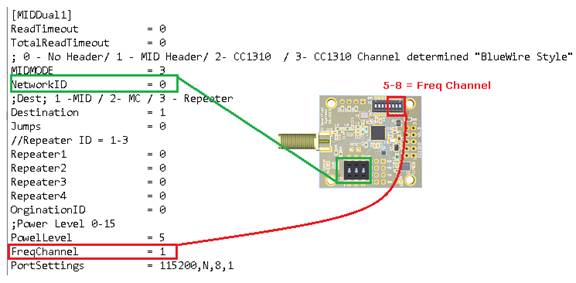
MIDMODE = 2 (Fixed Channels- All MIDs are on the same Frequency Channel)
All CC1310 have Switches 5 -8 set to the same value as FreqChannel value
BCD Code as follows;
0000 – 0
0001 - 1
0010 – 2
1000 – 8 etc.
MIDMODE = 3 (Dynamic Channels - All MIDs are on the same Frequency Channel or can have their own frequency channel)
The BlueWire Channel setting of the Tagging Configuration in the Tech Config defines the FreqChannel and not what is in the INI file.
Each MID can have its own channel and switch 5 – 8 must be configured accordingly.
Here is a more detailed view of the CC1310 that must be fitted to Uart1 on the MID.
NB: if the DipSwitch changes are done while the MID is power up, you would need to power down for the changes to take.
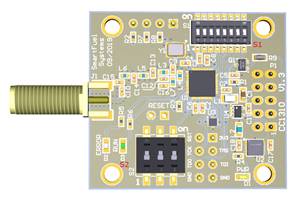
- Start the PumpController